A reliable and secure wallet for cryptocurrency is essential in the rapidly evolving world of digital currencies. Wallet for cryptocurrency allows you to easily store, manage, and transfer digital assets.
Trust Wallet stands out for its robust features and user-friendly interface among the various options available. In this blog, we’ll dive deep into what makes Trust Wallet a preferred choice for many cryptocurrency enthusiasts.
Table of Contents
Trust wallet overview
It is a wallet for cryptocurrency that has gained a reputation for its security, ease of use, built-in defi exchange, and extensive range of supported cryptocurrencies. It was Launched in 2017 and is now owned by one of the best exchanges Binance, it quickly became a choice of crypto users for its user-friendly interface and multiple features.
It provides a seamless and secure way to store, send, and receive cryptocurrencies. It’s available as a mobile app for iOS and Android devices and in a web browser as an extension, making it easily accessible to everyone.
Owning a cryptocurrency wallet is vital in the ever-evolving world of cryptocurrency and decentralized finance. It is the best choice for crypto enthusiasts and newcomers alike. In this comprehensive guide,
We will explore its features, how to use it, and why it has become a go-to solution for many in the crypto space.
Trust Wallet log in Process: Step-by-Step
Step-by-Step Guide to Creating Your Trust Wallet
Follow the trust wallet log in procedure to create a new wallet on a mobile device and into the computer browser.
- Download the Application Trust Wallet for mobile available for iOS and Android. from your device’s app store, To access your funds and manage your assets, simply use the Trust Wallet log in feature on your mobile device, Or Download the extension of this Walletfor the browser from Google Chrome extension Trust Wallet. The left picture shows the web browser on pc and the right side shows a mobile application
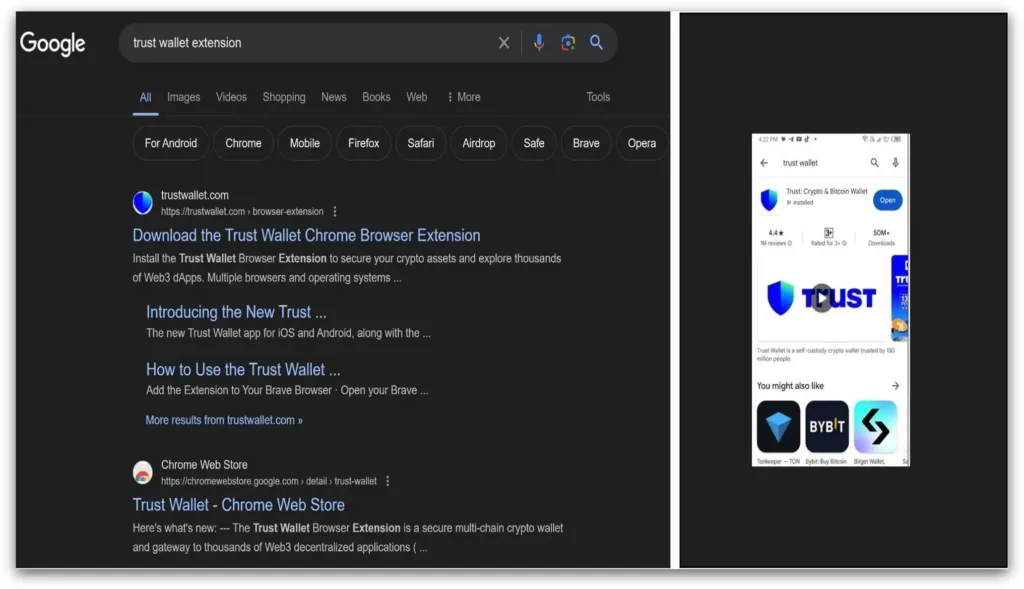
- Create a New Wallet. The next step is to open the app or extension and select “Create a New Wallet.” If you encounter any issues during the Trust Wallet log in, make sure to check your internet connection and update the app if necessary.
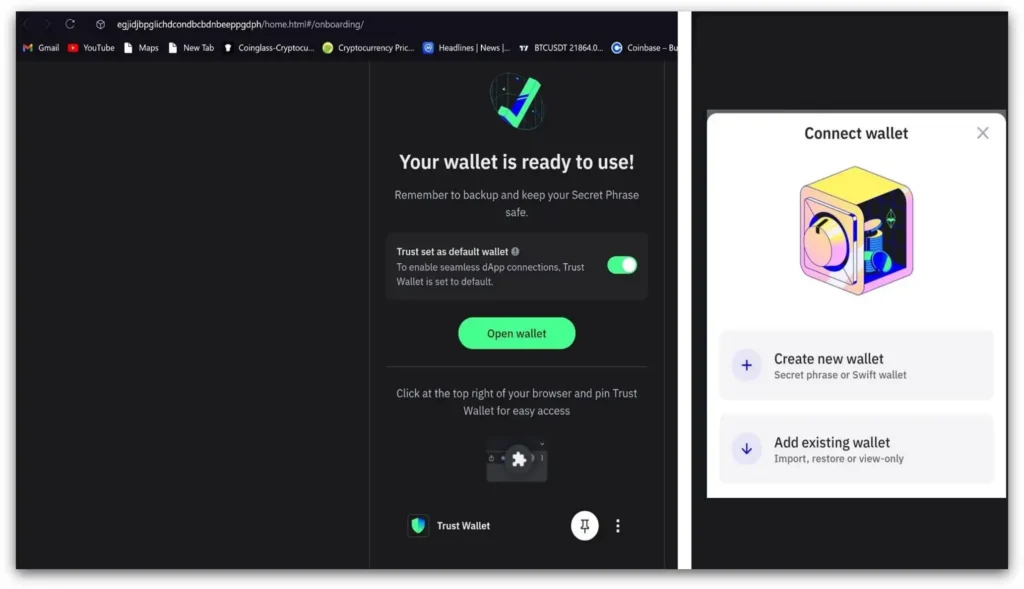
- Backup Your Recovery Phrase: Write down the 12-word recovery phrase provided and store it in a secure place, writing it down on paper is considered the best practice. If you lose access to the wallet for crypto currency you can recover your wallet with a key phrase. So it is very vital to remember your Key Phrase. The log in process is quick and secure, ensuring that only you can access your cryptocurrency holdings.
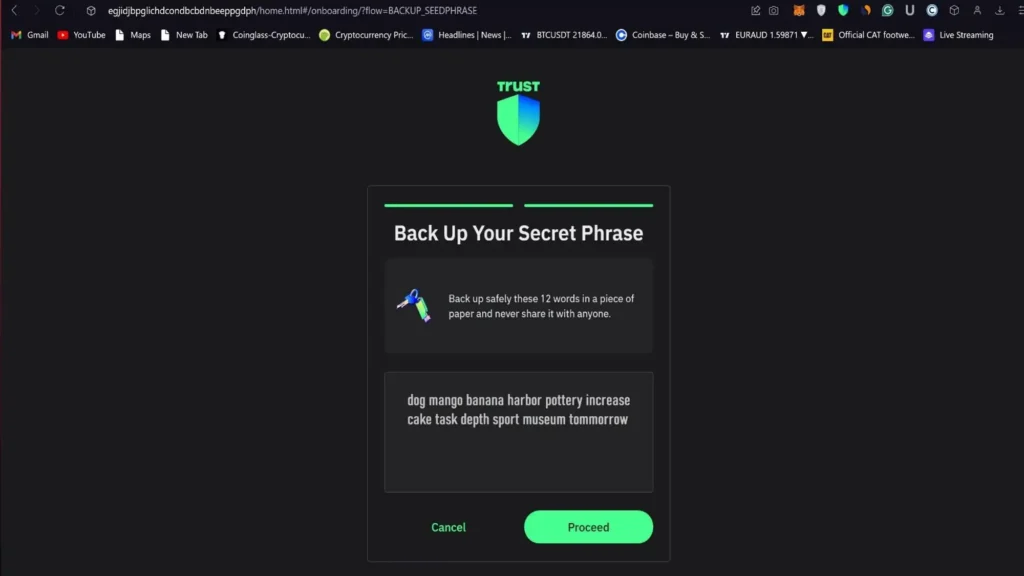
- Recovery Phrase Confirmation: Enter the key phrase in the correct order and tap next.
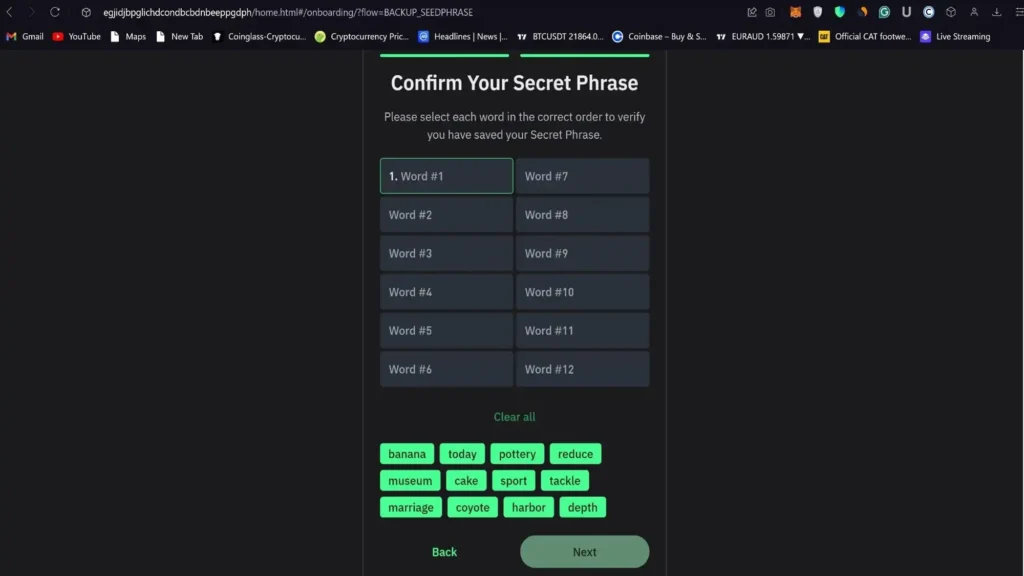
- Set Up Security: For added security, enable biometric authentication during your Trust Wallet log in to protect your account from unauthorized access. Go to settings and then security to proceed.
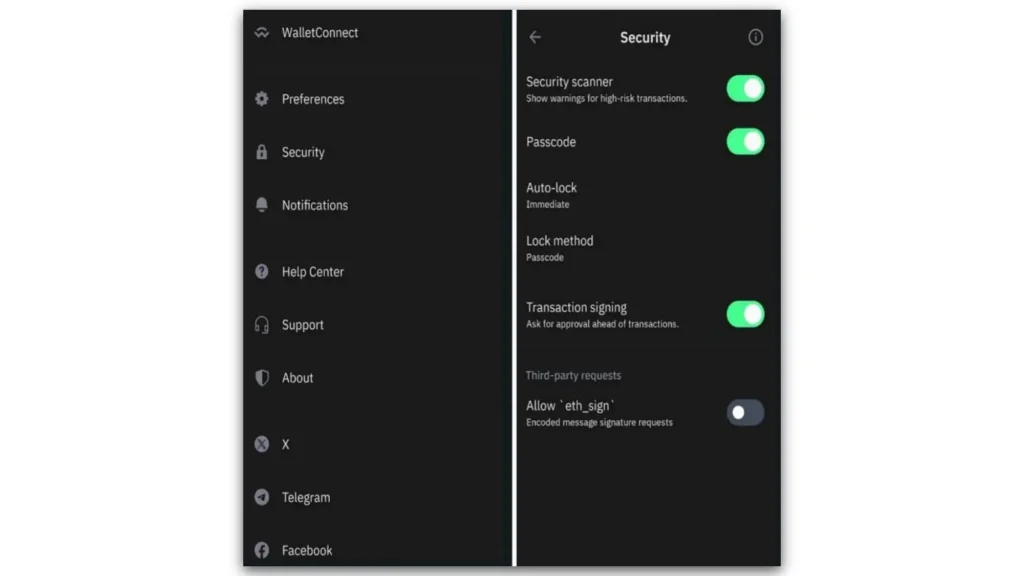
What happens to our funds if Trust Wallet gets closed or banned?
With the help of a key phrase, you can import a wallet into any other wallet such as Metamask supporting the same blockchain. For example, suppose you have funds in your wallet and it gets banned, you can transfer your wallet and funds to another wallet like MetaMask. Enter the same keyphrase from your Trust Wallet into MetaMask, and your funds will be accessible.
How to use Trust Wallet
In the previous section, we have learned about trust wallet log in and trust wallet setup, by the end of this section you will be able to use trust wallet for the following features.
How to send and receive Crypto: Store and Manage Your Cryptocurrencies
Trust Wallet makes it simple to store and manage multiple cryptocurrencies. Open the app, select the desired cryptocurrency, and view your balance, your transaction history, and other details. Select any coin or token from multiple cryptocurrencies by clicking on the top right corner of the app as shown in the picture.
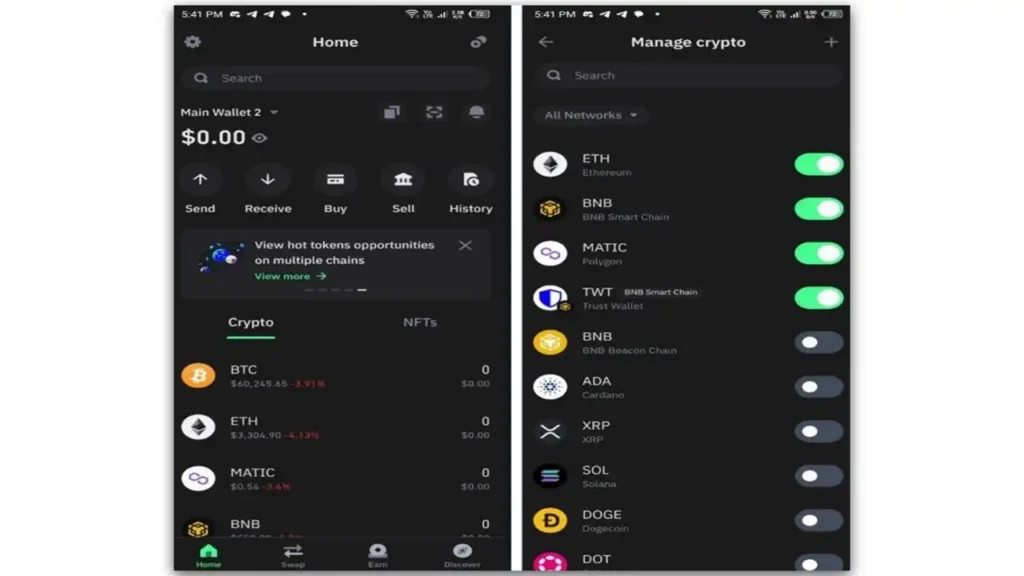
To send cryptocurrency, select the asset, enter the recipient’s address, specify the amount, and confirm the transaction. To receive cryptocurrency, select the asset, tap “Receive,” and share your wallet address or QR code with the sender.

It’s essential to have a sufficient amount of the token you want to send or receive in your wallet because each transaction incurs a gas fee. This fee is deducted from your wallet for cryptocurrency when you send or receive cryptocurrency. For example, if you want to send Ethereum or any of its tokens to another address you must have some Ethereum in your wallet to process the transaction.
It is also vital to verify the network, such as TRC20, ERC20, BEP20, SOL, etc. before sending or receiving any currencies, ensuring it matches on both ends. Using the wrong network can result in the loss of funds.
How to Swap currencies in the Trust Wallet: No need for an Exchange
The Swap option in Trust Wallet allows users to exchange one cryptocurrency for another easily. directly within the app. This feature provides a convenient way to trade assets without needing an external exchange.
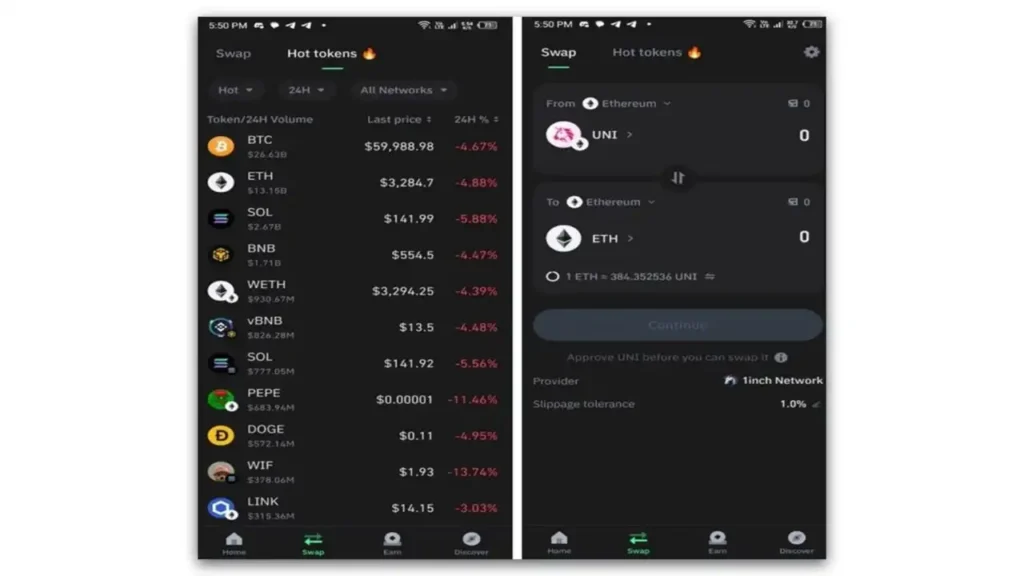
You can only swap the currency with a chain supported by it. For example, you can swap Ethereum (ETH) with tokens specifically designed and supported on the Ethereum blockchain network, such as ERC-20 tokens. This ensures compatibility and seamless trading within the same blockchain environment. It is very convenient to Swap cryptocurrencies directly within the app without needing an external exchange. Quick transactions that save time.
The same procedure will be used for “how to cash out on trust wallet” or “how to get money out of trust wallet” and also for “kết nối trust wallet với Binance smart chain”
It is important to consider the network fees associated with swaps and to ensure the tokens you wish to swap are supported by Trust Wallet. You must confirm Exchange rates can fluctuate, so review them before confirming a swap.
How to Stake in This Wallet: Source of Passive Income
Trust Wallet provides a user-friendly platform to stake multiple cryptocurrencies directly from your mobile device.
Here’s how you can engage in staking through This Wallet.
It supports staking for various cryptocurrencies, including popular ones like Ethereum (ETH), Cardano (ADA), Polkadot (DOT), and others depending on network support and availability.
You can access staking by Tapping the Earn option as shown in the picture, For an example you select Ethereum to stake you must have Ethereum in your account now you can stake tokens that support Ethereum from the validators
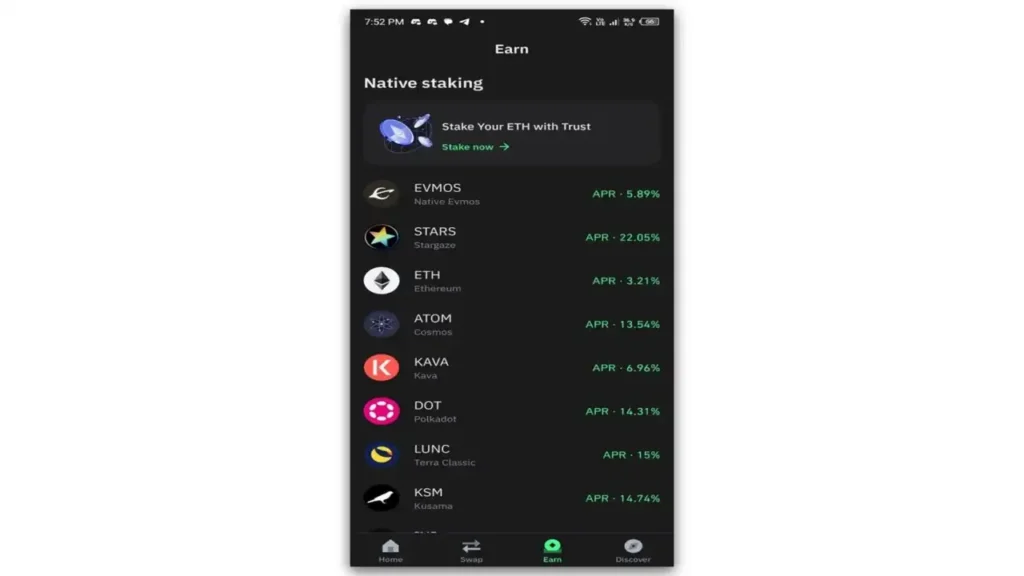
And then You can select one of the Validators who are entities responsible for processing transactions and maintaining the blockchain network. It allows you to choose validators you trust to stake their tokens with.
In the Staking Process, you lock up their tokens in its interface, indicating their desire to participate in staking. Staked tokens are used to validate transactions and secure the network.
You can earn rewards in the form of additional cryptocurrency tokens by staking. Rewards are distributed according to the amount of staking, and network conditions, according to the validator’s distribution protocols.
How to access DEX: Exploring the Built-in Decentralized Exchange (DEX)
DEX integrated into this Wallet allows you to trade cryptocurrencies directly from the wallets without relying on centralized exchanges. It also allows users to control their funds, improving security and decreasing the risk of hacking.
Open the Trust Wallet on your mobile. Go to the Discover tab and tap the “DEX” tab in the app’s navigation menu. Choose the cryptocurrency pair you want to trade from the available options.
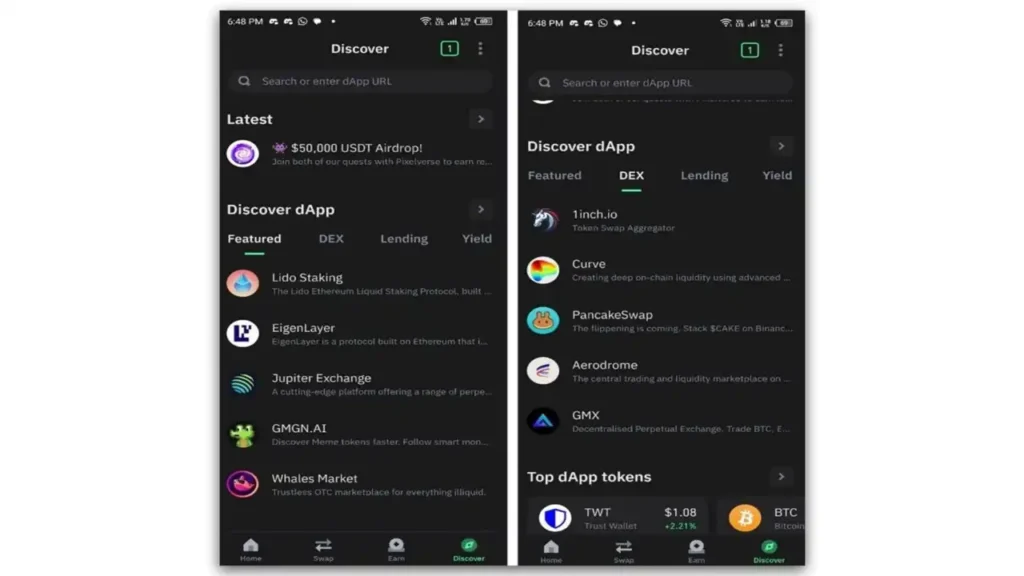
Like any other exchange, there are two types of orders, Specify whether you want to place a market order or a limit order.
Where Market Order is the order executed immediately at the current market price. A limit Order is an order executed at a specified price once the market reaches that level.
Enter Amount: Input the amount of cryptocurrency you wish to trade.
Review and Confirm: Check the details of your trade, including fees and the total amount. If everything is correct, confirm the trade.
Transaction Completion: Once confirmed, the transaction will be processed, and the traded cryptocurrency will be added to your wallet.
How to explore Decentralized Applications (DApp): Accessing DApps with Trust Wallet
The built-in DApp browser enables users to explore and interact with various decentralized applications. To access this feature go to the discover menu and tap the DApp.
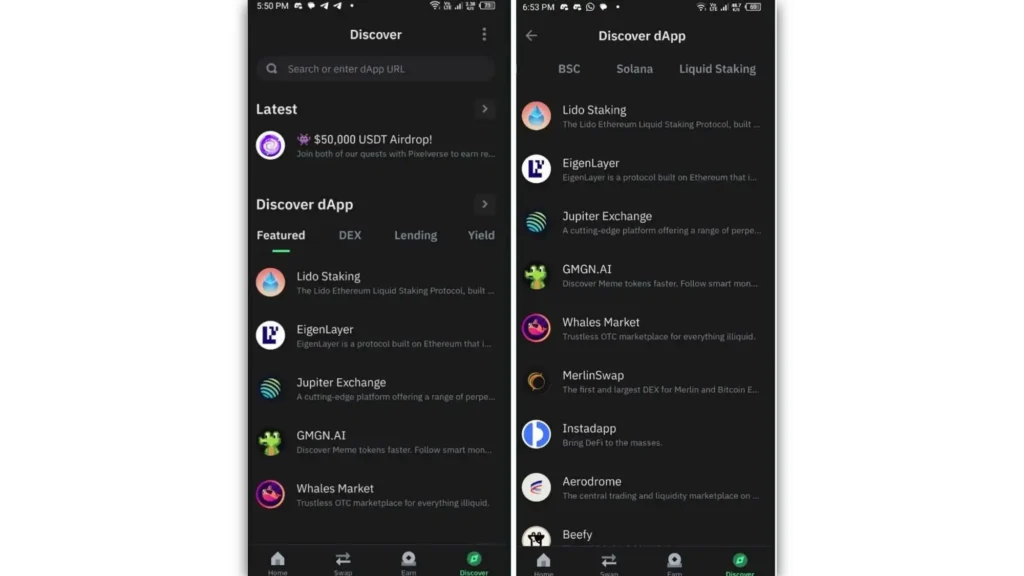
This feature is useful for engaging with DeFi platforms, NFT marketplaces,
and other blockchain-based services.
It supports multiple decentralized applications DApps across different blockchain networks, including Ethereum, Binance Smart Chain, and others. You can categorize decentralized applications in following finance, gaming, social networks, and more.
It has an integrated DApp browser, allowing you to browse and access various decentralized applications directly within the app. This eliminates the need for third-party browsers or extensions.
You can seamlessly interact with DApps using their Trust Wallet funds. For instance, you can lend or borrow cryptocurrencies, trade on decentralized exchanges (DEXs), participate in liquidity pools, and stake tokens directly from within the app.
How to connect Trust Wallet with the Exchange: Wallet for Binance
In this section you are going to learn about connecting your wallet with the Binance exchange, the process is the same for all other exchanges. It is owned by Binance and seamlessly integrates with Binance’s ecosystem of products and services. Connecting your Wallet to Binance ensures that you have a reliable and user-friendly wallet for Binance, enhancing your overall trading experience. Follow these steps to connect your wallet with Binance, these steps are shown in the figure.
Step 1 is to open the Binance application
Step 2 is to tap on the wallet in the bottom right corner
Step 3 is to tap on Defi wallet
Step 4 is to tap on the import wallet
Step 5 is to tap on import from the recovery phrase
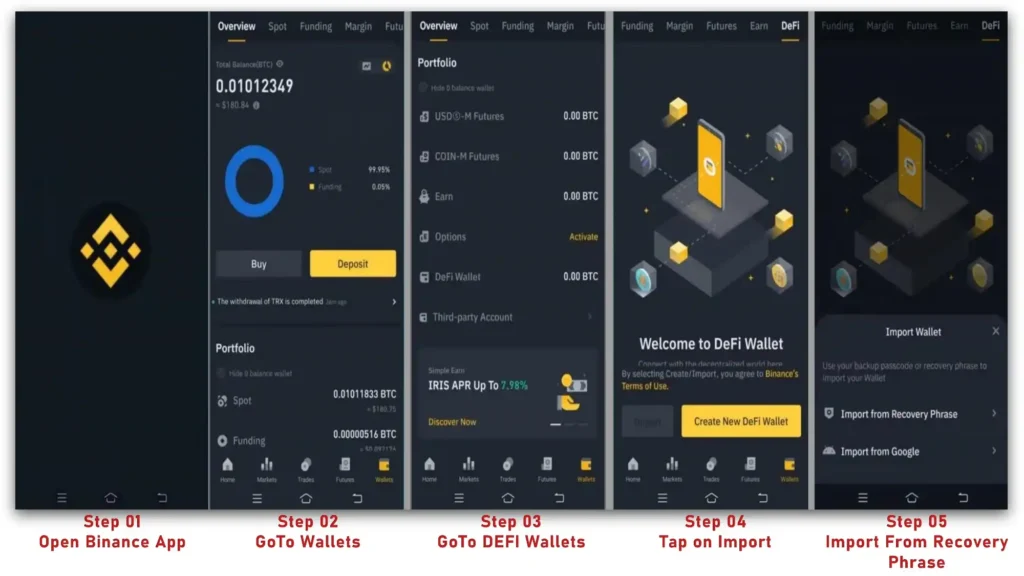
Step 6 is to enter the 12-word Phrase of your Trust Wallet (if you want to learn How to create a Trust Wallet please read the section above).
Step 7 After completing Step 6 your Trust Wallet will be connected to Binance Exchange, and your Trust Wallet balance will be visible and accessible within the Binance platform as shown in the following picture
For verification see the below picture, the Binance exchange shows the same balance as the trust wallet in the right corner. We consider trust wallet a good wallet for Binance because of its integration with the ecosystem of Binance. By using Trust Wallet as your wallet for Binance, you ensure a smooth and integrated experience within the Binance ecosystem.
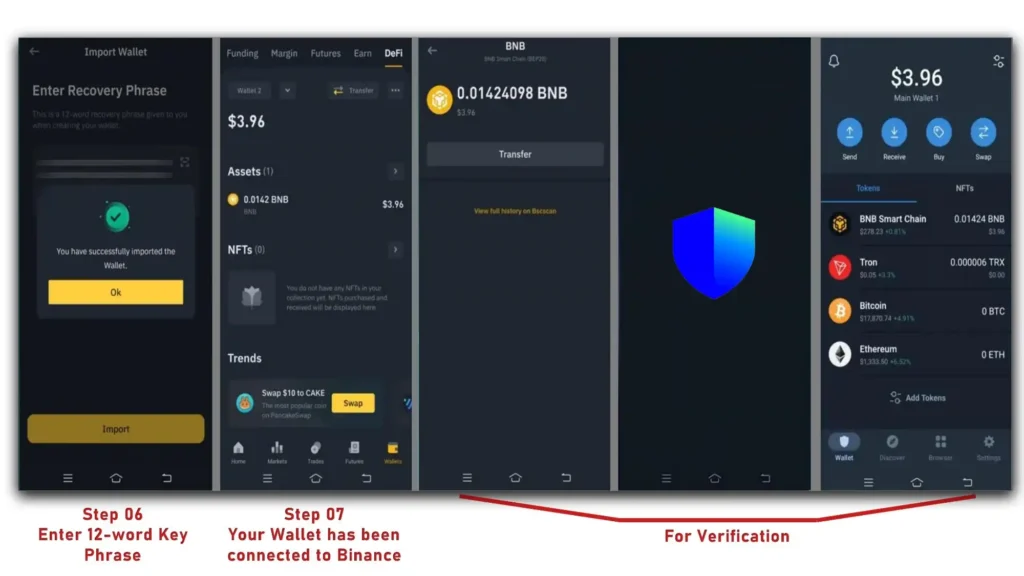
How to connect Trust Wallet with the website?
As we have already discussed how to download the wallet extension add it to our browser and also how to download the Trust wallet application and create a wallet, Now we will learn to connect the wallet to the website for any funds transaction. Following are the steps showing the build the connection between the website and the trust wallet.
Step 1 Add the extension in the browser or download the app in the mobile phone.
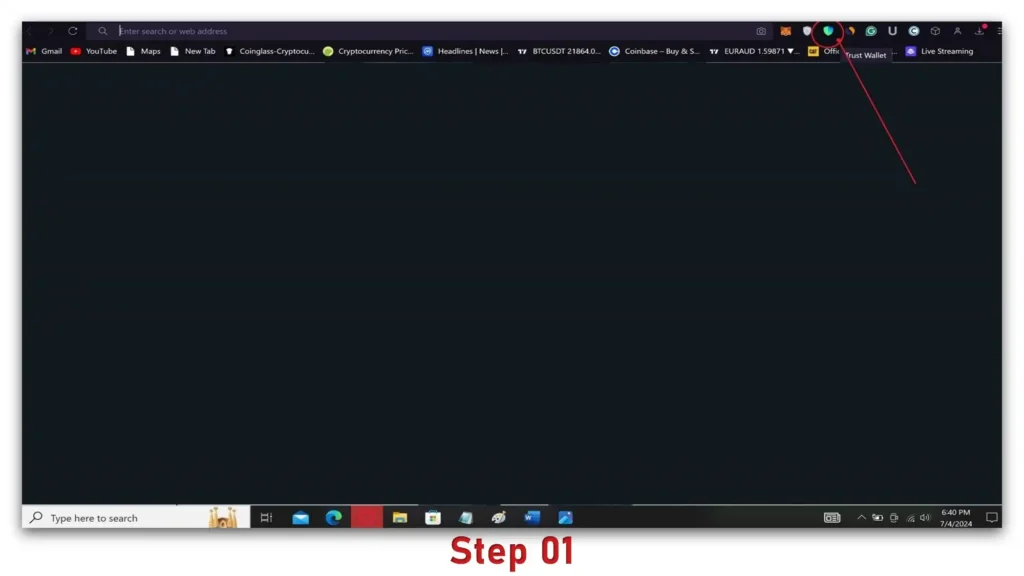
Step 2 Open the site you want to connect with the wallet, click or tap on the Connect wallet as shown in the picture above.
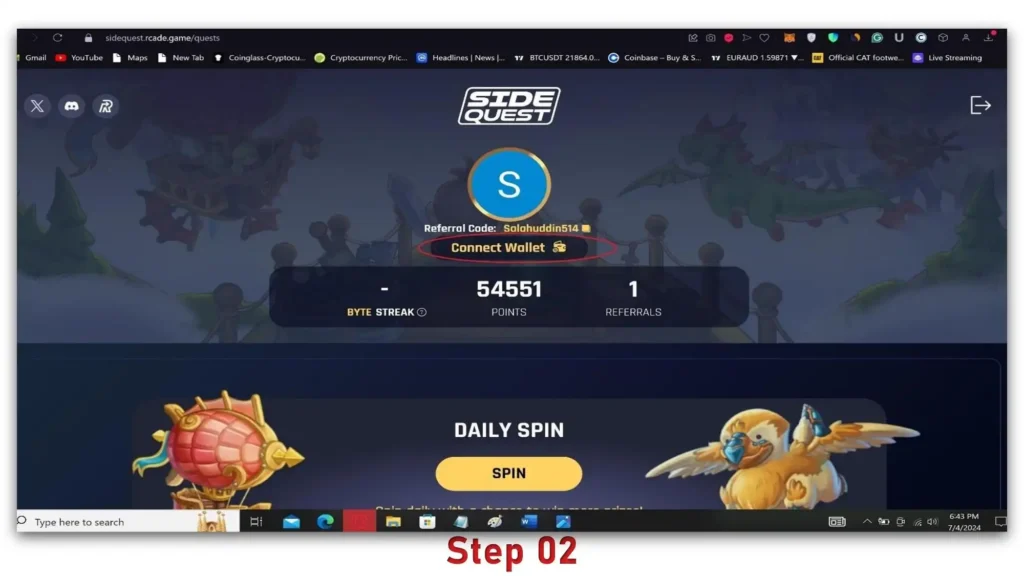
Step 3 Select Trust Wallet into the browser as shown in the picture above.
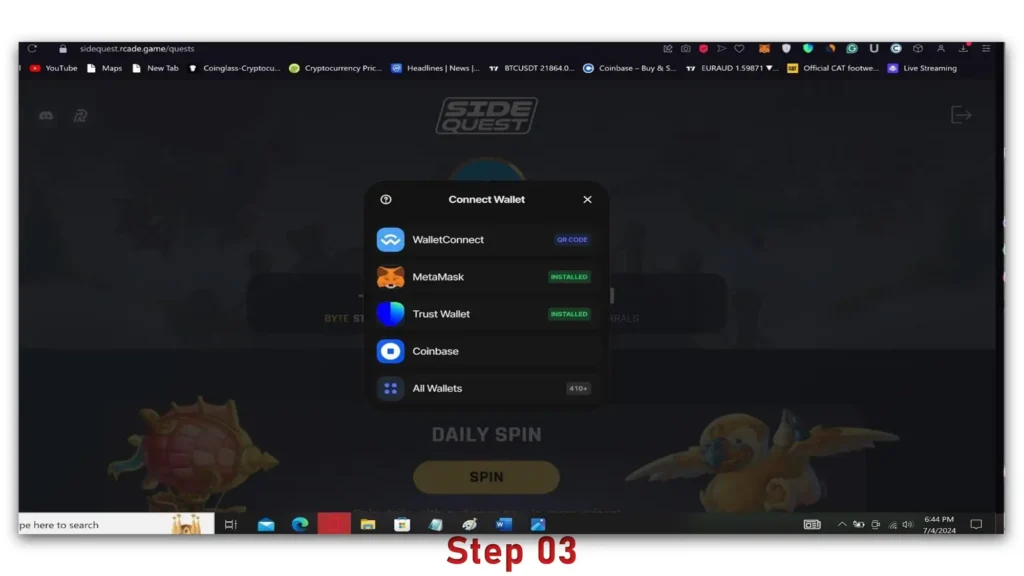
Step 4 is to enter a password to open the app ( If you want to learn how to create a Wallet read the section above)
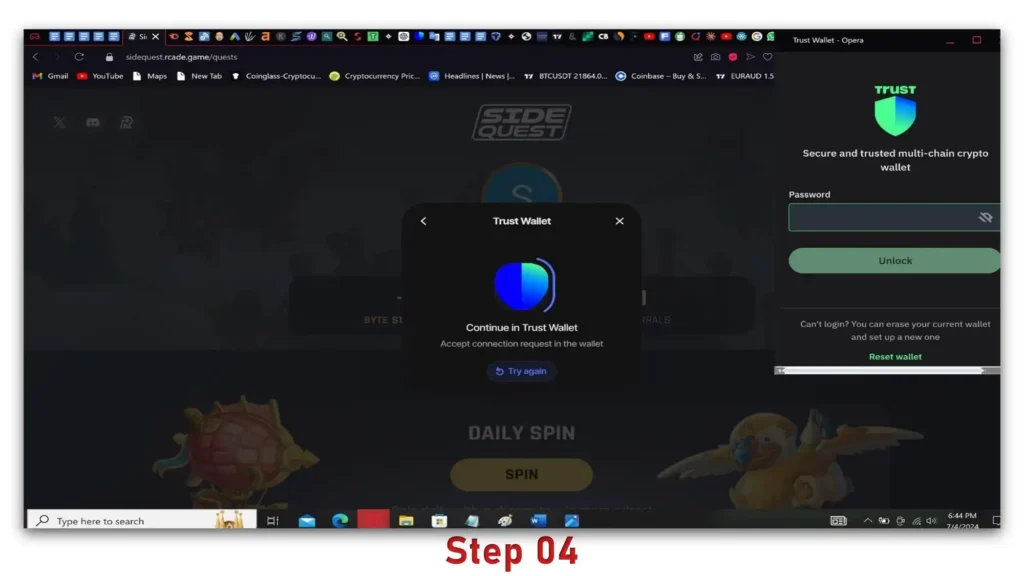
Step 5 is to select Connect in the app or extension, By selecting this option you will be connected to the website as shown in Step 6 Your wallet is connected to the website on the Ethereum blockchain.
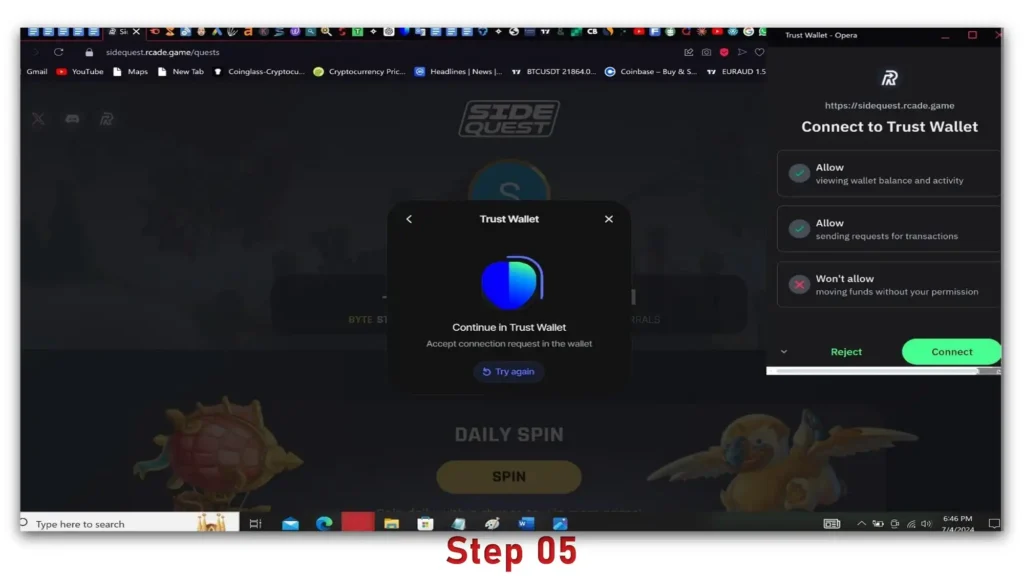
Step 6 Your wallet has been connected showing your amount in wallet.
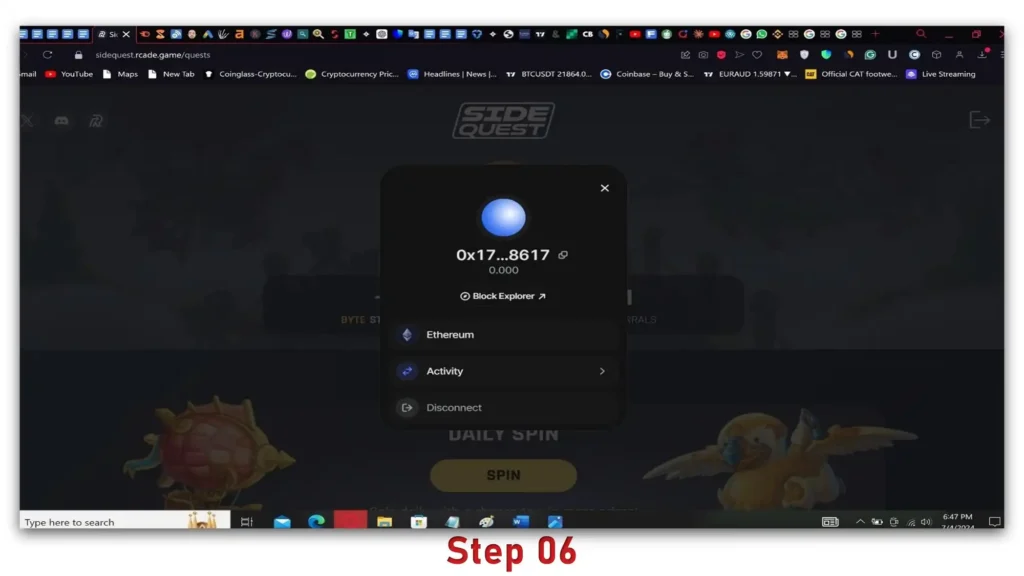
Trust Wallet Scams
We will now discuss the infamous Trust Wallet scams. Imagine: there you are with your digital wallet, which holds all of your beautiful cryptocurrencies. You might feel like a pirate of the 21st century, but instead, you sail on digital waves, and your chest is hidden away.
But, ahoy! This is why the scammer came too to loot on your underlying crypto! Trust Wallet scams are the swashbuckling pirates pretending to be your friend who will make you walk the plank and this pretty shiny Ponzi scheme can double your crypto.
Or is there a ‘security issue’ with an account of yours? Believe me; they give two shits about your crypto just the same as a cat hates having a bath.
They can send you phishing links or request your seed phrase, which is like handing them the master key to your treasure chest.
Even more sneakily, these scammers also sometimes meddle with your route by changing the shipping address — that is to say; your wallet!
You think you are sending crypto to your well-known, but BAM! At the last moment, the address changes, and your coins are off to buy this or that scammer a yacht!
This is why, when you want to send or receive any crypto, double-check that address as if it were a treasure map — one small wrong step, and your digital gold will be at the bottom of the sea.
Oh, and if you are using a QR code to speed things up – not everything that scans is sacred. All you have to do is ensure it’s a QR code from an honest source and not some pirate sneaky trap.
Dear reader, keep that seed phrase by your heart and check everything twice! ~ the hawk Be smart, be cautious, and remember to protect your digital world! Yarrr!
Is it the best Wallet for Crypto Currency?
Trust Wallet employs industry-standard security measures, including encryption, and secure key management and it also supports a variety of cryptocurrencies making it a viable asset to use making it the best wallet for crypto currency. Private keys are stored locally on your device, ensuring complete control over funds.
How to withdraw from trust wallet? To withdraw from Trust Wallet, open the app, select the cryptocurrency you want to send and tap ‘Send.’ Enter the recipient’s wallet address carefully—double-check it to avoid mistakes—and specify the amount you wish to transfer.
Review all the transaction details, including any fees, and confirm the transaction using your passcode or biometric authentication. Once confirmed, your crypto will be sent, and you can track the transaction status until it’s completed.
The procedure would be the same for how to transfer money from trust wallet to cash app and how to withdraw money from trust wallet without Binance, just put the address in the withdrawal of any cash app described above.
It is designed as an easy-to-use interface that is very easy to use, making it one of the best wallets for crypto currency.
Trust Wallet supports a wide range of cryptocurrencies, You can now store and manage hundreds of Bitcoin, Ethereum, Binance Coin, and other tokens. It supports multi-chain which eliminates the need for multiple wallets, With the Trust Wallet log in, you can effortlessly switch between multiple assets, and store and manage them with ease in one secure facility.
The wallet has a built-in decentralized exchange (DEX), This feature leverages multiple DEXs to find the best rates, making it convenient for users to manage their portfolio without using external exchanges.
DApp Browser The built-in Web3 browser allows users to interact with decentralized applications (DApps) directly from the wallet interface. This feature opens up a world of possibilities from participating in decentralized exchanges to exploring NFT markets, all without leaving the app.
Perhaps Trust Wallet offers Staking capability for supported cryptocurrencies. Which allows us to earn passive income by participating in network validation, all while maintaining control of their assets.
Trust Wallet also provides NFT Support by viewing and storing NFTs. Users can easily manage their digital collectibles alongside their other crypto assets.
We have complete control over our private key and, by extension, our money making it an unencrypted wallet. This feature is important for those who value the “it’s not your keys, it’s not your money” philosophy in the crypto world. Your private key is stored locally on your device, encrypted, and secured by your passcode or biometric authentication.
Trust Wallet Ensures Your Funds Are Safe by employing industry-standard security measures, including encryption and secure key management. Private keys are stored locally on your device, ensuring complete control over funds. Trust Wallet is non-custodial, meaning you fully own your private keys and funds. It’s regularly updated for security and supported by the community, making it reliable and safe. If Trust Wallet ever stops working or is banned, you can still access your funds. Just use your key phrases to import your wallet into another wallet like metamask.io.
Trust Wallet’s comprehensive support for a wide range of cryptocurrencies and tokens enhances its appeal to users looking for a one-stop solution for their digital asset management needs. This broad compatibility, combined with a strong focus on security and user control, makes Trust Wallet the best wallet for crypto currency.
Conclusion
In this blog post, we’ve explored the step-by-step process of creating a Trust Wallet account, Trust Wallet log in, reviewing its complete features, and how to use them.
We have discussed how it offers the capability to securely store and transact with multiple cryptocurrencies, a feature that other wallets often lack.
It also offers the opportunity for passive income through staking. As we have learned earlier, staking Ethereum with validators that support the Ethereum chain can earn you rewards, providing a source of passive income.
This blog also highlights the excellent Swap feature of Wallet, which allows users to exchange tokens within the same blockchain directly in the wallet. This saves users from having to transfer their tokens to an exchange and avoids incurring exchange fees.
This blog post also covers the DEX (decentralized exchange) and DApp features in the Wallet. The DEX enables direct trading without moving funds to an exchange, thus saving on transaction fees. Additionally, the DApp browser provides a platform for various activities such as purchasing NFTs, gaming, finance, and social networking.
We’ve also explained how to connect your wallet to exchanges and websites in the section about wallets for Binance. Connecting your wallet to an exchange typically involves linking your wallet address or using APIs (Application Programming Interfaces) provided by the exchange. This connection allows you to deposit, withdraw, and trade cryptocurrencies directly from your wallet interface on the exchange platform.
Additionally, this blog covers how to connect this wallet to Binance, showcasing why it is considered the best wallet for Binance. When searching for a reliable wallet for Binance, many users turn to this wallet for its security features and ease of use. We also detail the steps to connect your wallet to various websites. Using this wallet as your wallet for Binance allows you to stake Binance Coin (BNB) directly from the app and earn rewards.
Important! Securing Your Trust Wallet: Best Practices
Never Share Your Recovery Phrase always keep your 12-word recovery phrase private and secure. Handwritten somewhere safe would be recommended.
EnablingTwo-Factor Authentication adds an extra layer of security to your account.
Regular Updating the App ensures that you have the latest version to benefit from security updates and new features.
Thank you for exploring the extensive features and capabilities of Trust Wallet with us. We hope this blog has provided you with valuable insights into why Trust Wallet stands out. From understanding how to securely store and manage your digital assets, leveraging the built-in DEX for seamless trading, to connecting with exchanges and websites, Trust Wallet offers a comprehensive solution for all your cryptocurrency needs making it the best wallet for crypto currency.
Remember, having full control of your private keys and being able to import your wallet to other platforms ensures you always have access to your funds. Stay secure, stay informed, and happy trading! If you have any questions or feedback, please let us know. Your input is greatly appreciated.
FAQs
What is a Trust Wallet?
It is the digital secure, user-friendly wallet for cryptocurrency, allowing users to store, manage, and transfer digital assets easily. It supports a wide range of cryptocurrencies and offers features like a built-in decentralized exchange (DEX) and staking capabilities.
How do I create a Trust Wallet?
- Download the Application from iOS and Android app stores or as a browser extension for Google Chrome.
- Create a New Wallet
- Back up Your 12 words-recovery Phrase securely.
- Enable biometric authentication for added security.
For a step-by-step guide to connect wallet read our Blogpost completely.
How do I recover my Trust Wallet if I lose access?
You can recover your wallet using your 12-word recovery phrase by entering this phrase into any other compatible wallet like MetaMask to regain access to your funds.
How do I send and receive cryptocurrency with Trust Wallet?
Select the cryptocurrency, enter the recipient’s address, specify the amount, and confirm the transaction.
Select the cryptocurrency, tap “Receive,” and share your wallet address or QR code with the sender.
What are the network fees when using Trust Wallet?
Each transaction incurs a network fee (gas fee), deducted from your wallet. Ensure you have enough of the specific cryptocurrency to cover these fees before sending or receiving assets.
How do I swap cryptocurrencies?
- Open the app and go to the “Swap” section.
- Select the cryptocurrency pair you wish to exchange.
- Review the exchange rate and confirm the transaction.
Where to stake cryptocurrencies?
Trust Wallet allows you to stake supported cryptocurrencies like Ethereum (ETH), Cardano (ADA), and Polkadot (DOT). Go to the “Earn” section, select a validator, and start staking to earn rewards.
What is the built-in DEX in Trust Wallet?
The DEX (decentralized exchange) feature allows you to trade cryptocurrencies directly within the app without relying on centralized exchanges. You can place market or limit orders for various cryptocurrency pairs.
How do I use decentralized applications (DApps) with Trust Wallet?
It has an integrated DApp browser. Go to the “Discover” tab, tap “DApp,” and explore various decentralized applications for finance, gaming, social networking, and more.
How do I connect Trust Wallet to Binance?
- Open the Binance app and go to the wallet section.
- Tap on “Defi wallet” and select “Import wallet.”
- Enter your Trust Wallet’s 12-word recovery phrase to connect it to Binance.
How do I connect Trust Wallet to websites?
- Add the Trust Wallet extension to your browser or download the mobile app.
- Open the website you want to connect to and click “Connect wallet.”
- Select Trust Wallet and follow the prompts to complete the connection.
What happens if Trust Wallet gets closed or banned?
You can import your wallet to another compatible wallet like MetaMask using your 12-word recovery phrase, ensuring continued access to your funds.
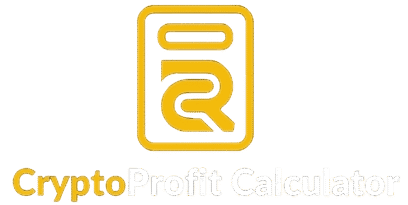
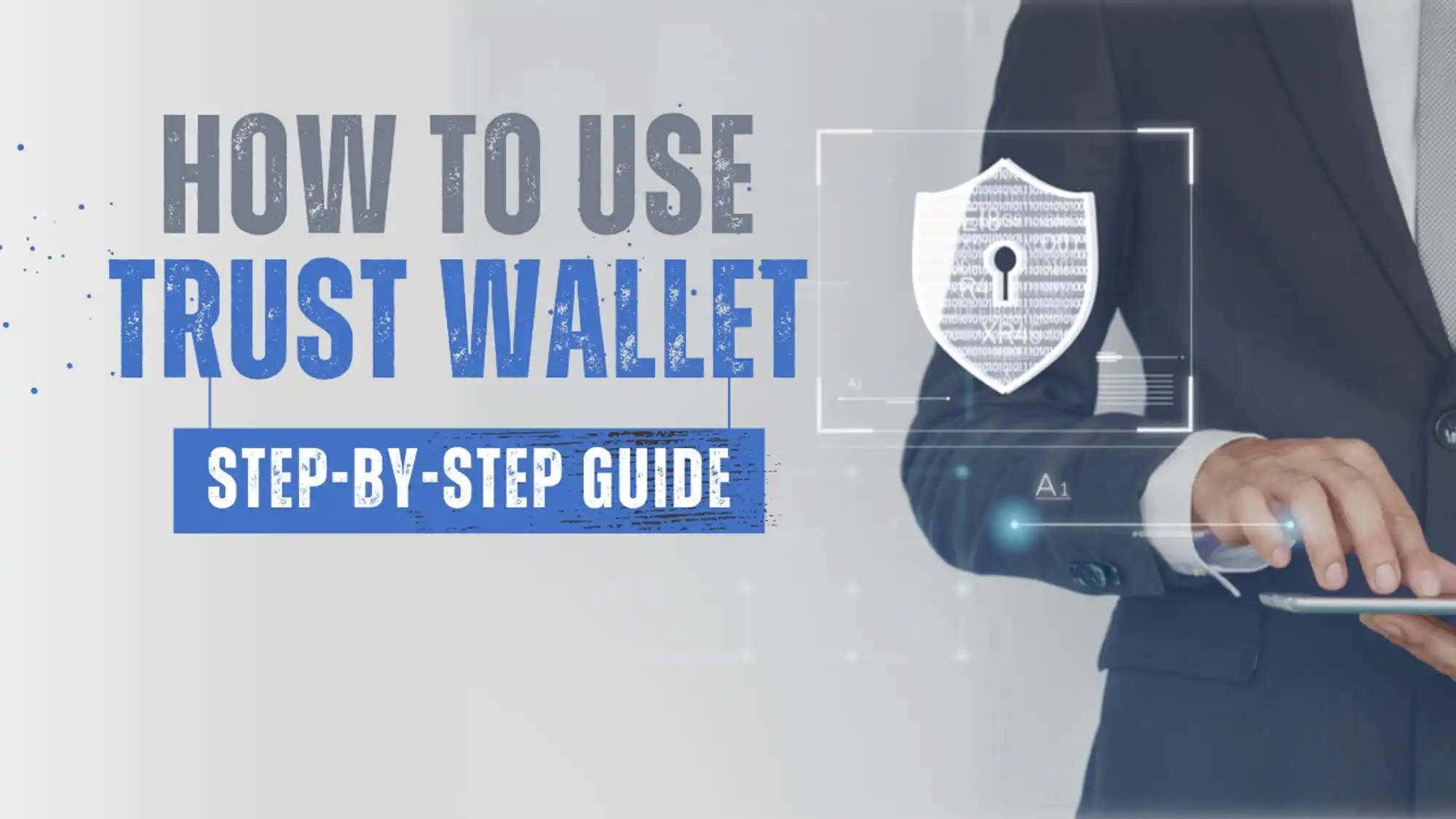
2 thoughts on “Trust Wallet: The All-In-One Powerful Guide You Need”