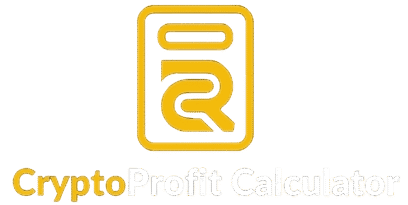How to Do Memefi TON Transaction Successfully Using TON Space can be an essential skill to have for anyone who is interested in the Memefi ecosystem. Due to recent problems with TON Keeper that resulted in blocked or failed transactions, customers are using TON Space, the easy and secure wallet that integrates with Telegram for hassle-free and smooth transactions. This guide makes it easy to use by demonstrating precisely how you can connect to your TON wallet to make transactions, and then claim your Memefi 50 million coins easily.
Ready to dive into the world of Memefi TON transactions? This guide will walk you through the process step by step, using TON Space, so you can avoid the common headaches and maximize your earnings. Let’s go from zero to blockchain hero in no time!
Below is the step-by-step process to the transaction.
Table of Contents
Step 1: What Is a Memefi TON Transaction?
Before we get into the step-by-step details of how to do a Memefi TON transaction, let’s clarify what it’s all about. Memefi is the blockchain-powered, meme-centered universe where you can earn rewards in TON (The Open Network) by engaging in transactions and activities. But, here’s the catch—TON transactions on Memefi are a breeze if you use the right tools like TON Space, and a nightmare if you rely on clunky alternatives like TON Keeper.
So, whether you’re curious about how to perform Memefi TON transaction & earn, or simply looking to complete your first TON transaction on Memefi, you’ve come to the right place!
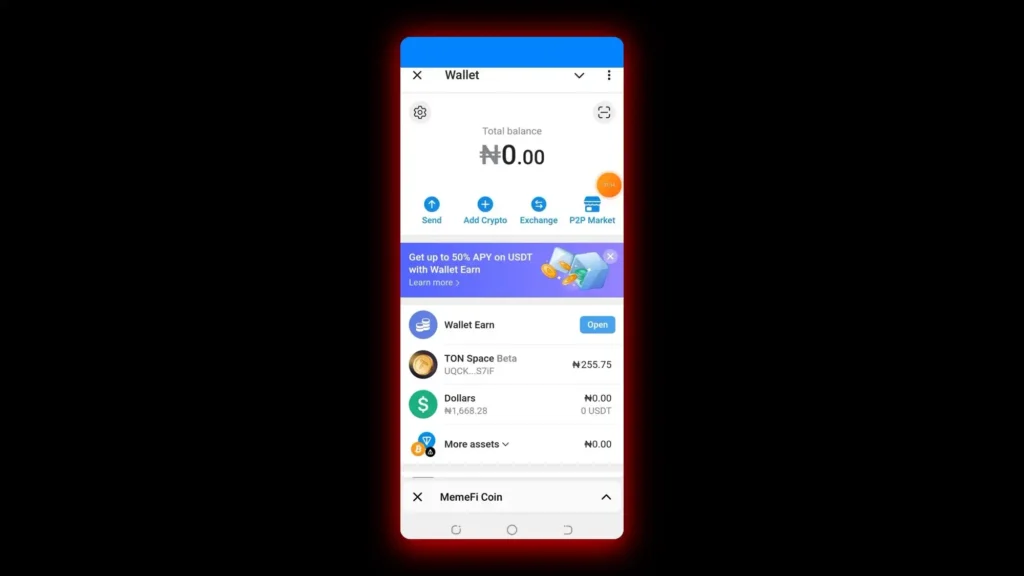
Step 2: Why You Should Avoid TON Keeper for Memefi Transactions
Here’s the thing, TON transactions on Memefi should be simple—but they often aren’t if you’re using the wrong tools. Case in point: TON Keeper. Many users report failed or pending transactions, leaving them frustrated and out of luck. Why? TON Keeper is known for occasionally “hanging” during transactions, which can confuse even experienced blockchain enthusiasts.
So, what’s the fix? TON Space transaction on Memefi is the golden ticket. By using TON Space directly within Telegram, you’ll skip the drama and enjoy a much smoother process.
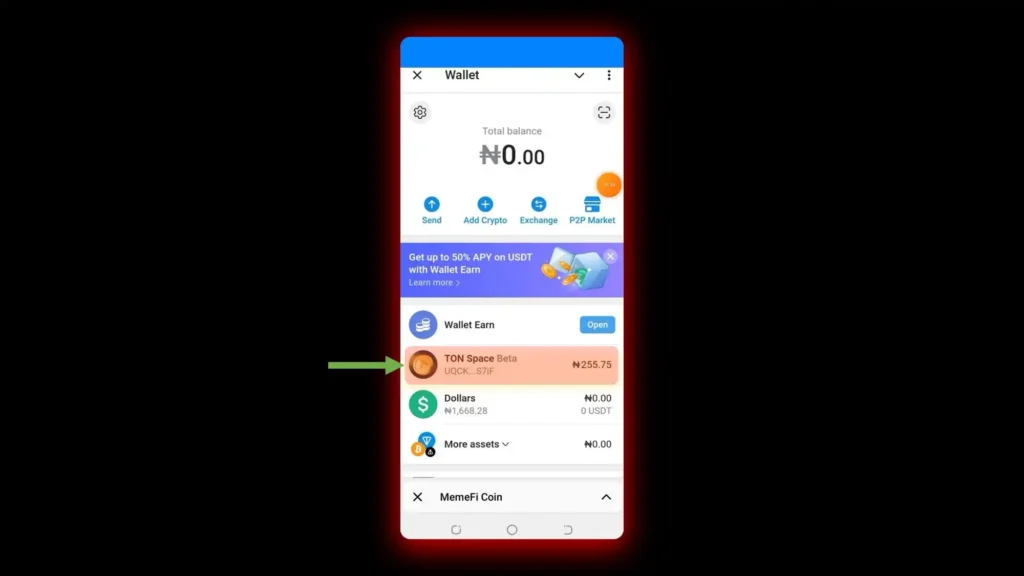
Step 3: How to Connect Your TON Wallet to Memefi and Earn 50 Million Coins
The heart of any successful Memefi TON transaction is linking your wallet to the platform. Let’s break it down:
- Open Telegram – Your Memefi journey begins with the good old Telegram app. This is where TON Space lives.
- Access TON Space – Inside Telegram, locate the TON Space option. Remember, you don’t need to rely on the standard Telegram wallet or TON Keeper—TON Space will handle all of your TON transactions on Memefi.
- Get Your Recovery Phrase – This part is crucial. In TON Space, go to Settings and retrieve your recovery phrase. Keep it somewhere safe (like a password manager) because this is the key to your wallet!
Now, you’re ready for the magic—earning those coins! With your wallet connected, you’re all set to explore how to perform Memefi TON transactions & earn rewards that might make you feel like a blockchain rockstar.
Step 4: How to Complete a Transaction in Memefi Using TON Space
Here comes the fun part—how to complete a transaction in Memefi. Follow these steps to execute your first Memefi TON space transaction with ease:
- Head to the Earnings Section – Once you’re in MEMEFI, find the section dedicated to earnings or daily transactions.
- Initiate the Transaction – Select the option you want to complete. It’s likely to require about 0.2 TON, a tiny amount for big blockchain rewards.
- Connect Your Wallet – If you haven’t already done so, make sure your TON wallet is connected. TON Space integrates directly with Telegram so that you won’t be redirected to external sites—just straightforward blockchain goodness.
- Confirm the Transaction – Hit that Confirm button and watch the system do its thing. You’re not dealing with the usual pitfalls like transaction failures, so just relax and let it process.
With TON Space, your ton transaction on Memefi is secure and hassle-free.
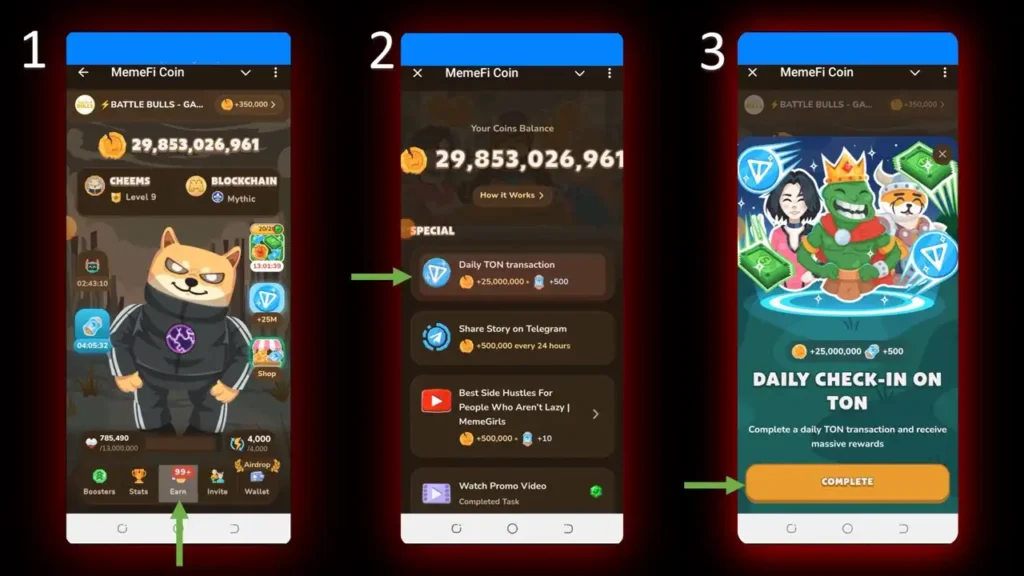
Step 5: Success! Your Memefi TON Transaction is Complete
Here’s the moment you’ve been waiting for the “success” screen. Your TON Space transaction on Memefi is now complete, and your rewards—whether they’re spins, coins, or tokens—are credited to your account. No more hanging transactions, no more stress.
In the blink of an eye, you’ve mastered how to perform Memefi TON transactions & earn without the usual blockchain headaches. Congratulations!
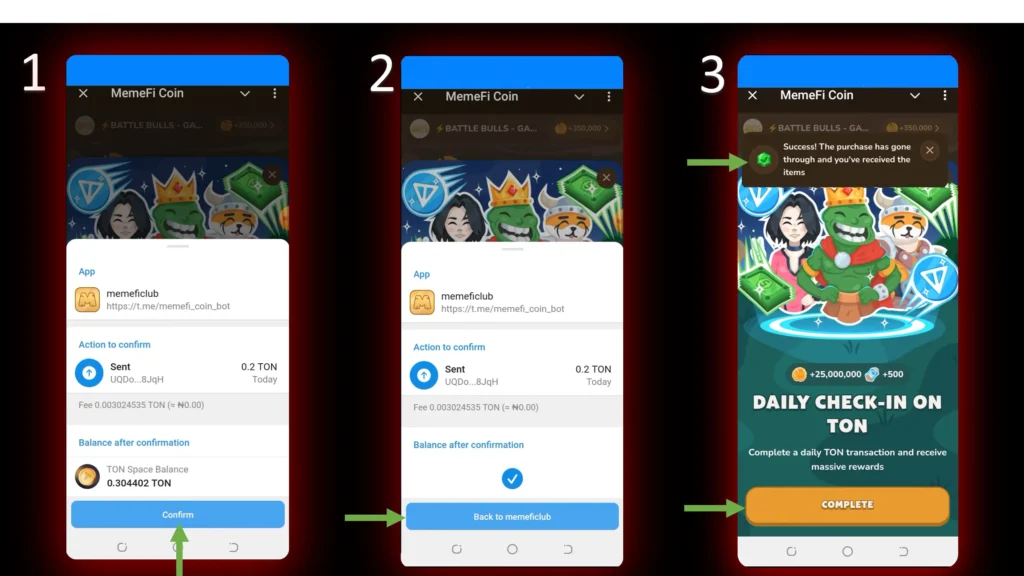
Bonus: What to Do After Your Memefi TON Transaction Is Complete
You’ve now learned how to complete a transaction in Memefi, but what’s next? Here are a few ideas:
- Explore More Transactions – Keep the momentum going by completing more transactions in Memefi. You’re on a roll!
- Check Your Wallet – Head back to TON Space and see your updated balance.
- Rinse and Repeat – The beauty of Memefi is that you can keep earning by staying active. Whether it’s another TON transaction on Memefi using TON Space or simply engaging with the platform, there are plenty of ways to boost your earnings.
Read Also: Why Do I Keep Losing Money in Crypto? How Not to Lose Money in Crypto
Final Thoughts on TON Space Transactions
As of 2025, successfully conducting athe Memefi TON transaction with TON Space is essential for those who want to collect rewards and take part in ongoing airdrops. TON Space is a custodial wallet that is integrated with Telegram it provides a simplified and secure method of executing Memefi transactions and addressing the problems that are common to alternatives such as TON Keeper.
Participating in on-chain TON transactions not only ensures efficient operations but also increases participation in Memefi’s airdrop programmes, which provide active community members with token allocations. To reap the maximum benefits you need to join your account to TON Space, perform the necessary transactions, and keep up-to-date with the latest developments and opportunities in Memefi’s ecosystem. Memefi ecosystem.
So, there you have it—a complete guide on how to do Memefi TON transactions using TON Space. You now know how to avoid transaction failures, connect your wallet effortlessly, and, most importantly, earn like a pro. The next time someone asks you about how to perform a Memefi TON transaction & earn, you’ll be ready to walk them through it like a seasoned expert.
Stay tuned for more tips and tricks, and remember: the key to mastering Memefi is simplicity. By sticking to TON Space, you’ve already taken the first step toward blockchain mastery.