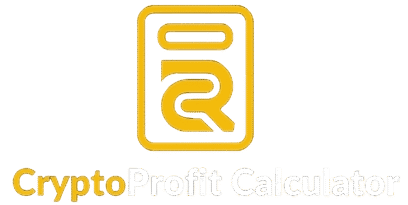Struggling with Sidra Chain KYC? Follow our step-by-step guide to fix verification issues, avoid delays, and get approved quickly. Read now!
Users experience a Sidra Chain KYC problem when they reach the KYC process. Don’t worry, you’re not alone! A large number of Sidra Chain users face KYC-related challenges, yet this article provides a sequential solution to those issues. The session begins with a hot cup of coffee or chai before we start.
Table of Contents
Step 1: Open the Sidra Chain App
Pretty obvious, right? The rest of this piece delivers the complete guide as promised. Use your mobile phone to start the Sidra Chain app while ensuring your network remains stable. A slow internet connection will result in delays that nobody wants to spend hours waiting for page loading.
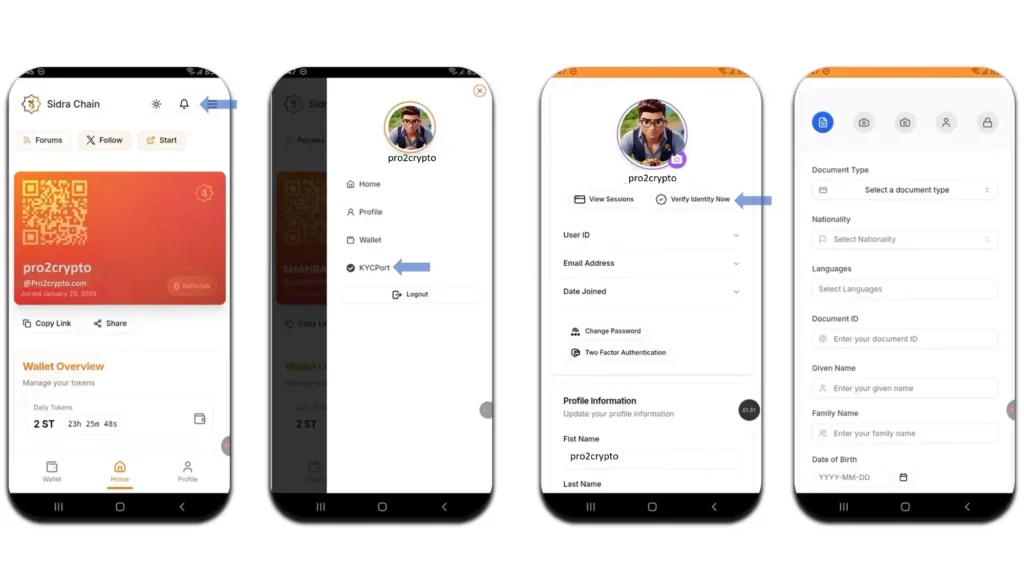
Step 2: Access the KYC Portal
- Tap on the three lines (a.k.a. the hamburger menu) in the top right corner.
- Select KYC Portal from the list.
- Once inside, tap on Verify Identity Now.
- Make sure your app is updated to the latest version. Sometimes, an outdated app causes issues with KYC verification.
Step 3: Enter Your Personal Details Carefully
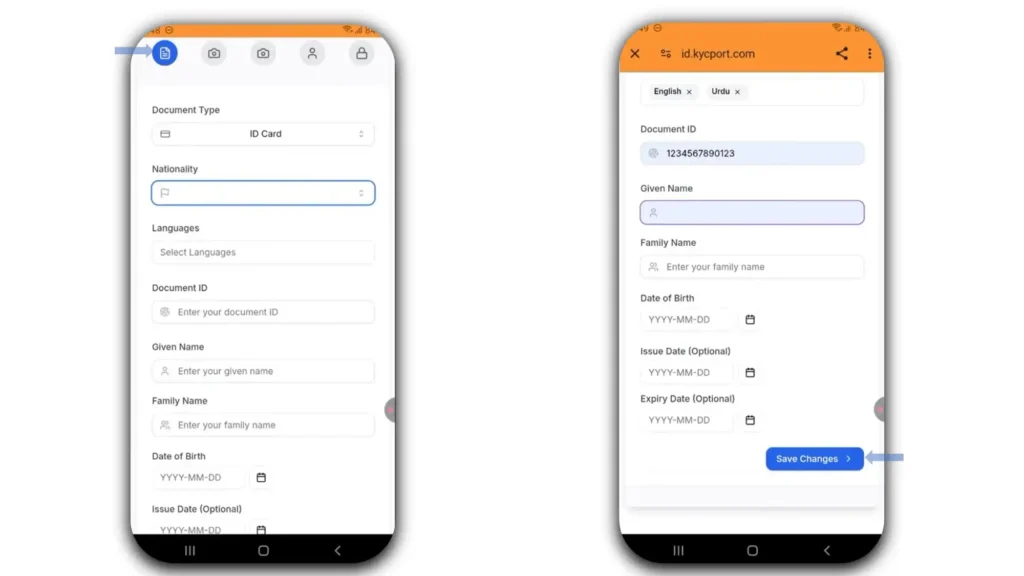
Now, this is where many users face the Sidra Chain KYC pending problem—so pay close attention.
- Select your document type (choose National ID Card if applicable).
- Choose your nationality (Pakistan, India, Bangladesh, etc.).
- Enter your full name EXACTLY as it appears on your ID. One wrong letter, and you’re back to square one!
- Insert your date of birth (double-check it!).
- Enter the issue date of your document.
- Enter the expiry date of your document.
- Tap on Save Changes and move to the next step.
A common mistake people make is entering names or dates incorrectly. Triple-check your details before hitting “Save Changes” because even the smallest typo can cause delays.
Step 4: Upload Your ID Card Image
Users frequently stumble across Sidra Chain KYC verification issues during their interactions with the network.
This step requires you to submit a crystal-clear picture of your identification card to the system. If it looks blurry, redo it.
The provided frame size requires users to adjust the photo size through cropping.
Each word appearing on your ID must be readable from the start to the end of the document.
To secure successful KYC verification always rely on good illumination as your top tool. A good illumination source should surround your ID card image during the photo process. Various light conditions should be prevented since they generate text obscurity.
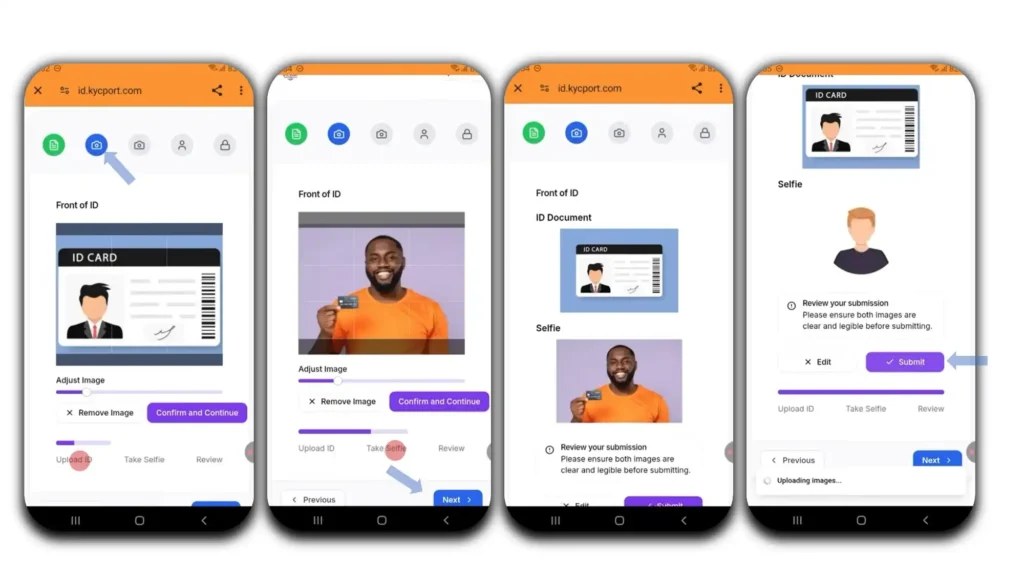
Step 5: Take a Selfie with Your ID Card
Time to strike a pose! But this isn’t a selfie for Instagram; it’s for verification, so follow these rules:
- Hold your ID card in your hand, making sure the details are visible.
- Your face AND the ID should fit perfectly within the frame.
- Make sure you have good lighting (no shadows covering your face or ID!).
- Avoid wearing glasses, hats, or anything that obstructs your face.
Once done, tap Submit and then tap Next to proceed.
Step 6: Facial Recognition – The Ultimate Test
This is where things get a little… dramatic. Unlike other apps, Sidra Chain KYC facial recognition is no joke. You’ll need to make different facial expressions for a few seconds. Think of it as an acting audition!
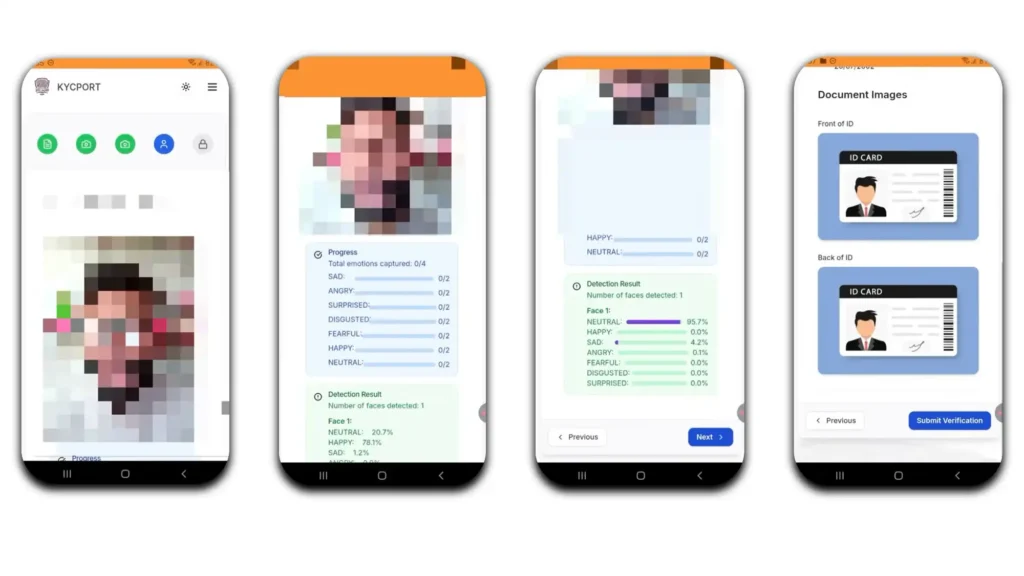
- Neutral face 😐
- Happy face 😀
- Sad face 😢
- Angry face 😡
- Fearful face 😨
- Disgusted face 🤢
- Surprised face 😲
Some users struggle with this part and face the Sidra Chain KYC face problem. If that happens, ensure your camera is clean, the room is well-lit, and that your entire face is visible. Don’t move your head too much, and follow the on-screen instructions carefully.
To get the code for $BLUM read this Chartered Cities Explained Blum Code: The Ultimate Breakdown
Step 7: Submit for Review & Wait
After successfully making all these dramatic expressions, submit your verification for review. Now, sit back and relax—your KYC will be approved soon. If it’s still pending, just be patient; it takes time.
One thing to note: If your Sidra Chain KYC verification is stuck for more than 48 hours, try logging out and logging back in. If the issue persists, contact Sidra Chain’s customer support.
As explained above, the KYC (Know Your Customer) process is largely the same across most cryptocurrency exchanges, requiring users to verify their identity through government-issued IDs and other documents. This ensures compliance with regulations and enhances security for all traders. If you’re looking for the best cryptocurrency exchanges that suit your needs, check out our detailed guide below.
[How to Choose the Best Exchange for Crypto: A Detailed Attribute-Based Comparison].
Frequently Asked Questions (FAQs)
1. How to fix Sidra Chain KYC pending problem?
Ensure all details match exactly with your ID. Double-check your uploaded documents and retry if necessary.
2. What is Sidra Chain KYC face problem?
if your facial recognition fails, try again with better lighting and ensure your face is clearly visible within the frame.
3. How to do Sidra Chain KYC verification online?
Simply follow this guide, upload clear images, and complete the facial recognition step.
4. Why is my Sidra Chain KYC registration not working?
Make sure you have a stable internet connection and that all required details are correctly entered.
5. How to pass Sidra Chain KYC verification?
Follow the exact steps outlined in this guide, use a high-quality camera for images, and be patient while waiting for approval.
6. What to do if Sidra Chain login problem occurs?
Clear cache, restart the app, and ensure you’re using the correct credentials.
7. Is there any Sidra Chain KYC trick to get verified faster?
No tricks—just make sure your documents are clear, details are correct, and facial recognition is completed properly.
8. What should I do if my Sidra Chain KYC process is taking too long?
If it has been more than 48 hours, try logging out and logging back in. If that doesn’t work, contact customer support.
9. Can I complete Sidra Chain KYC verification from Pakistan, India, or Bangladesh?
Yes! The KYC process is available in multiple countries, including Pakistan, India, and Bangladesh. Just ensure your national ID is valid.
Final Thoughts on Sidra Chain KYC Problem
The Sidra Chain KYC process might seem complicated, but if you follow these steps, you’ll breeze through it. If you’re still facing issues like Sidra Chain KYC pending, login problems, or document upload errors, don’t panic—just retry and ensure all details are correct.
Best of luck with your Sidra Chain KYC verification online! Hopefully, this guide helps you pass Sidra Chain KYC verification without any trouble. 🚀